Take The Dread Out of Your Inbox
Do you get sucked into the infinite inbox black hole? You have thousands of unread emails, you're subscribed to junk mail galore, you can't find where that one email from a client went, and you get distracted every time a new email pops in, taking you away from whatever project you're in the middle of?
I've been there. But let me assure you - this isn't how emailing has to be. I have some tips for you to optimize your inbox and make emailing more efficient.
1. Deep Clean
First things first, let's clean out that inbox so we can actually see what we're working with! Delete all that junk and unsubscribe from those companies you bought something from three years ago and will never use again. Don't even know where to start with this? Try an app like Unroll.me to sort through your subscriptions and get everything cleaned up!
2. Create labels
Ok now that we've got things cleared out a little and can actually see the important emails, it's time to categorize those! You can create labels/categories in most email host's settings. Some of my labels include "current clients", "travel", "receipts", "bills", etc. Now go through and start moving your emails to their appropriate categories until your inbox is left only with what you still need to take action on / respond to!
3. Create templates
Take the time to think of your common responses and save them as templates. This will help make responding in the future way less intimidating. I have templates like "wedding response' to "not a good fit' to "unavailable" and everything in between. I always start with the template as a skeleton, and then add onto it to personalize my response for each email.
4. Set boundaries
I know it can be tempting to check your email all day, respond from your phone, catch up on weekends, and get back in your inbox every time a notification pops up, but I urge you to create boundaries for emailing. For me, this looks like doing my best to respond to emails during business hours only, not emailing from my phone if I don't have to, and having designated "power hours" at the beginning and end of my work day to respond to emails so I'm not getting distracted from tasks.
5. Incorporate Apps
My favorite apps for emailing are Kiwi (a desktop extension for Gmail) and Boomerang (a software that sends emails on a date and time you select, or brings emails back in your inbox when you need a reminder to get back to something at a later time).
Check out Efficient & Organized Emailing in Rise Photo Academy for more details on how I manage emailing in an effective way,. Plus take an exclusive look at all the exact templates I use to communicate with clients!

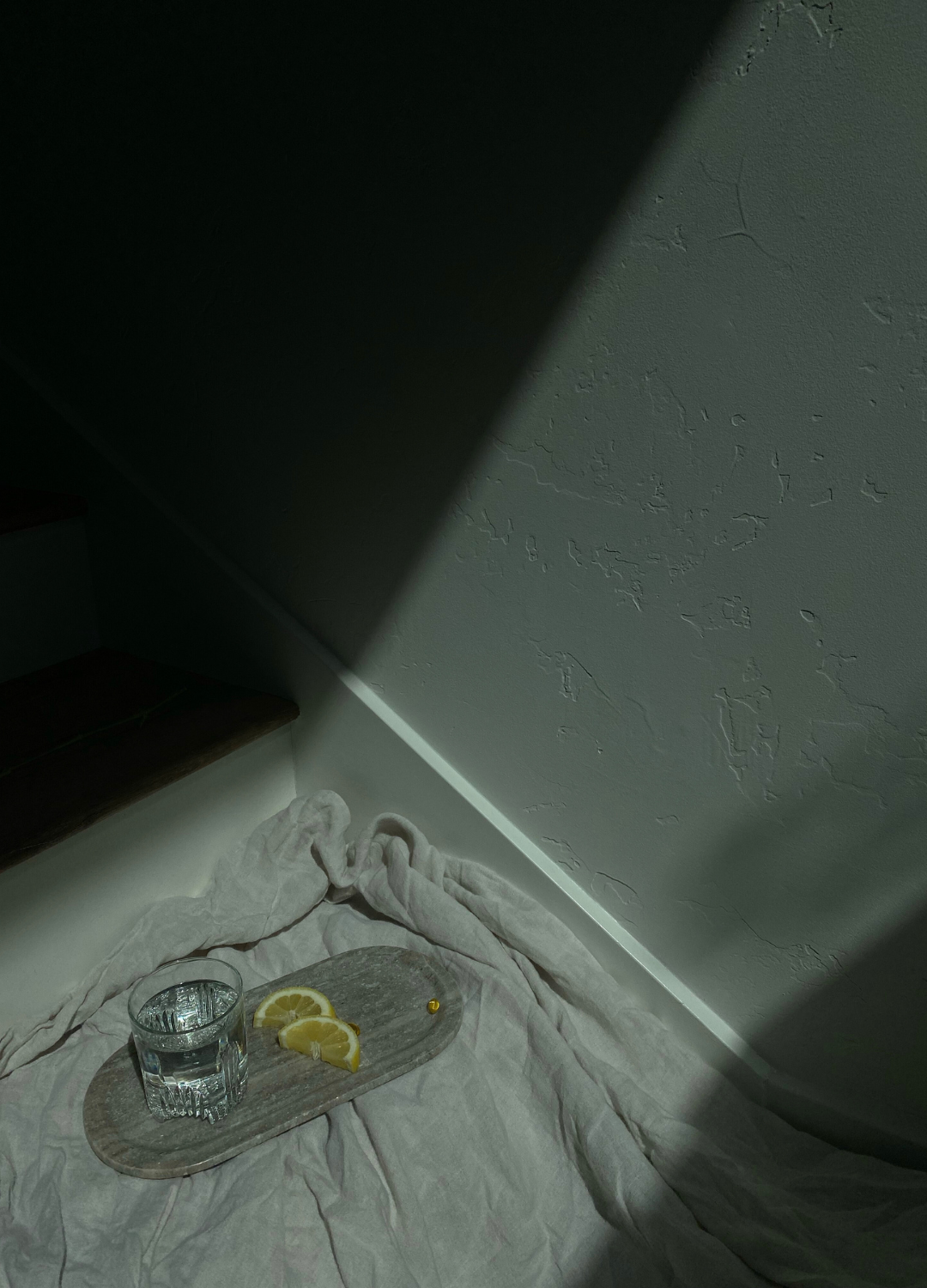

3 comments
RECOVERY LOST BITCOIN FROM TRADING PLATFORM CONTACT: GEO COORDINATES RECOVERY HACKER
I would love to extend my gratitude and utmost appreciation to Geo Coordinates Hacker for helping me recover my money back. They helped me recover my stolen money, 634,000 dollars worth of bitcoin effortlessly. Their service is not only quick but professional and reliable. As someone who was skeptical about the process, I was pleasantly surprised to see my bitcoins returned in such a swift and hassle-free manner. Geo Coordinates Hacker truly goes above and beyond to ensure their clients’ satisfaction. I would highly recommend Geo Coordinates Hacker for all your cryptocurrency recovery, digital funds recovery, hacking, and cybersecurity-related issues. Without a doubt, they are the best and I am very grateful to them for helping me recover my money. In case you have the same issues related to mine do not hesitate to reach out to them through their email Contact;
Email: geovcoordinateshacker@gmail.com
Website; https://geovcoordinateshac.wixsite.com/geo-coordinates-hack
John Bake
I want to thank all those who have been helping others get their loved ones back with the help of Dr. Odunga. You guys really helped me find the right spell caster.
This is about a real spell caster who did a great thing for me. My name is Kurtis Williams. This testimony is about this great spell caster Doctor Odunga who helped me restore my love life back. Me and my wife had a fight and this fight led to us filing a divorce paper with the court and I had made up my mind. My wife was also at the same time furious about the whole issue and my family was broken into two opposite sides. With advice from a good friend of the family I decided to save my marriage and consult a spell caster to save my marriage. I went online into the internet and searched for a real spell caster’s testimony and after reading the testimony of Doctor Odunga I knew he was the spell caster needed to save my marriage and my family from being divided. It was a twist of fate when my wife came to me one evening and said she had withdrawn the divorce papers and she didn’t want to leave me anymore. She loves me so much. I knew that the spell had worked and my marriage had been saved from jeopardy. This is a real spell caster and I believe there are people who need the help of a spell caster. Why not contact the one and true spell caster to put an end to all your problems and save your love life just like he did save my marriage. Thank you so much doctor for everything you did. If you want him to help you, contact him at Email: odungaspelltemple@gmail.com OR Whats App Him +2348167159012. You can watch my video on youtube through this link too https://youtu.be/5dnlReUb3JU
Kurtis
NATURAL WAY TO GET HERPES1&2 CURED. If you have been looking for ways to naturally get rid of the herpes simplex virus from your body completely, then you are welcome to read further. Let’s face reality here, you have tried so many counter drugs and you are confused, weak and angry because nothing seems to work. Good News For you my friend…. Yes, I came with good news that will liberate you from the pains and stress of herpes outbreak, you will get total cure from this virus using Dr. MOSES BUBA Herbal Methodology. Who is Dr. MOSES BUBA? You may ask. Dr. MOSES BUBA is a herbalist and a naturalist. He researched and identified some herbs and established a unique methodology to healing the human body using Herbal medicine that was confidently entrenched in his over 30 years of experience. According to him, he has the cure for so many diseases/virus like GENITAL HERPES, HIV, DIABETES, CANCER, HPV, HSV1&2, GENITAL WART, SHINGLES, VAGINAL INFECTION and so many more. You can reach Dr MOSES BBUBA on his email: buba.herbalmiraclemedicine@gmail.com / WhatsApp +2349060529305 . You can also contact him through his website: https://bubaherbalmiraclem.wixsite.com/website. Facebook page : https://www.facebook.com/profile.php?id=61559577240930 . I am using this medium to inform everyone how to get treated of herpes using Dr MOSES BUBA recommended Herbal methodology.
micheal pevet
Leave a comment
This site is protected by hCaptcha and the hCaptcha Privacy Policy and Terms of Service apply.